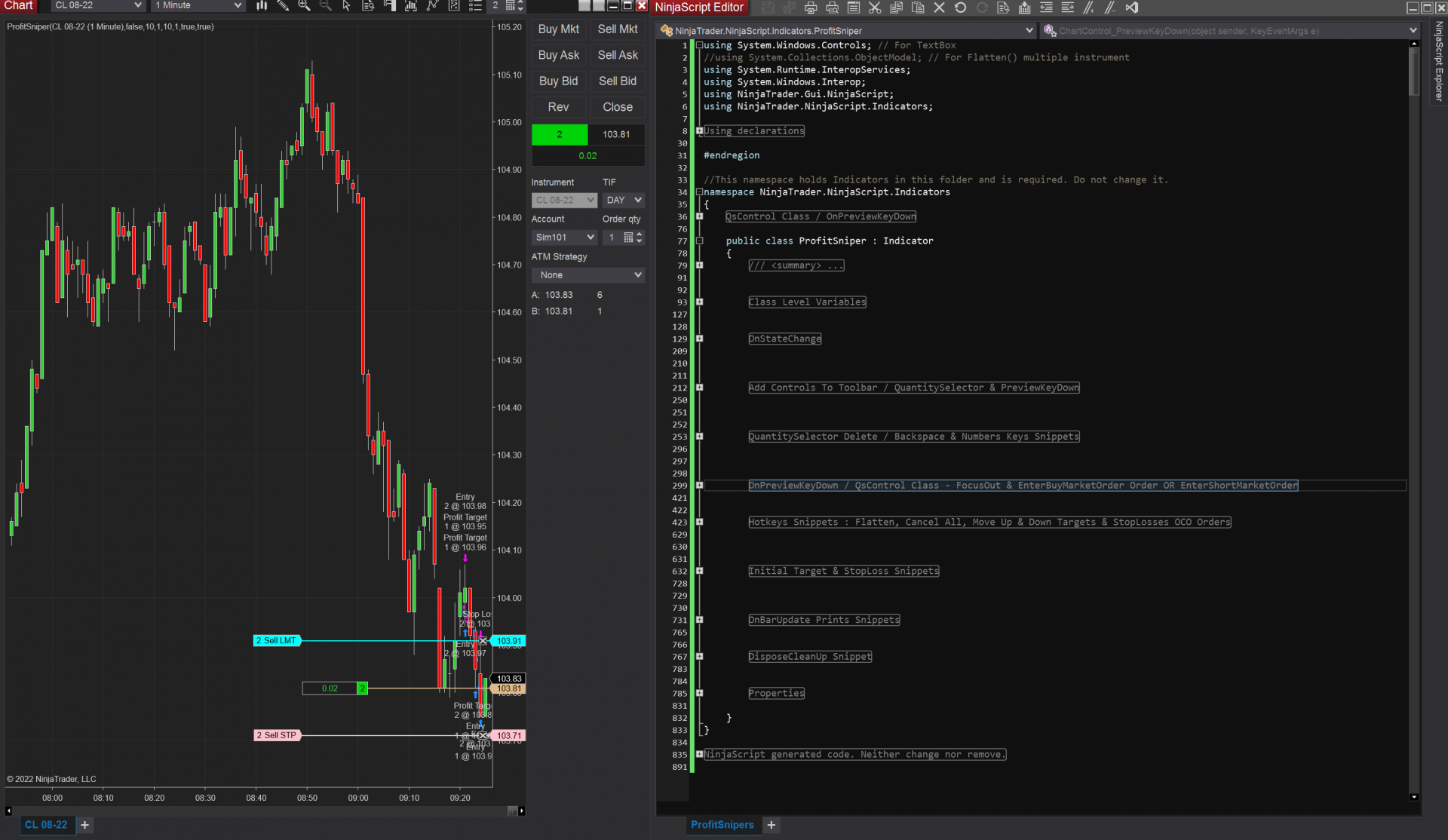
20220624 Update
A MultiOrders Newer version of this Indicator is available here
This previous single Orders version is updated below to reflect some of the newer version features.
Newer Version Features Included below:
- LONG and SHORT StopLoss OCO Move Up/Down
- Orders Rejection Prevention
- LONG and SHORT StopLoss OCO Move Up/Down
- Direction Lock (LONG & SHORT StopLoss Order Rejection Prevention Move Lock)
- QUANTITY SELECTOR — Reset Value To Zero
- Upon Multiple NumPad Add Key Presses With Focus Within Field
New HotKeys:
- NumPad Add Key :
- Focuses cursor in the Toolbar's Quantity Selector
- NumPad Multiply Key :
- Enter Long Market orders (NumPad Multiply Key replaces NumPad1 Key)
- NumPad Subtract Key :
- Enter Short Market orders (NumPad Subtract Key replaces NumPad2 Key)
- Pause Key:
- Flatten All Current instrument's Positions
- Scroll Key:
- Cancel All Current Instrument's Orders
Previous Features:
All previous features remain the same:
- NumPad7 Key:
- Move Up Target Orders (for both LONG and SHORT Market Positions)
- Ctrl + NumPad7 Keys:
- Move Down Target Orders (for both LONG and SHORT Market Positions)
- NumPad4 Key:
- Move Up StopLoss Orders (for both LONG and SHORT Market Positions)
- Ctrl + NumPad4 Keys:
- Move Down StopLoss Orders (for both LONG and SHORT Market Positions)
except for replaced NumPad1 and NumPad2 by
NumPad.Multiply and NumPad.Subtract.
| Created By | PaulMohn |
| NinjaTrader Version | 8 |
| File Size | 5.0 KB |
| Create Date | 05/17/2022 |
| # of Downloads | 384 |
Importing to NinjaTrader 8 is Easy!
To import your 3rd party app or add-on to NinjaTrader, simply follow these 3 steps:
- Download the app or add-on file to your desktop
- From the NinjaTrader Control Center window, select the menu Tools > Import > NinjaScript Add-On…
- Select the downloaded file from your desktop
Questions?
Visit the NinjaScript File Sharing discussion in the NinjaTrader user forum to interact with fellow traders and the NinjaTrader support team.