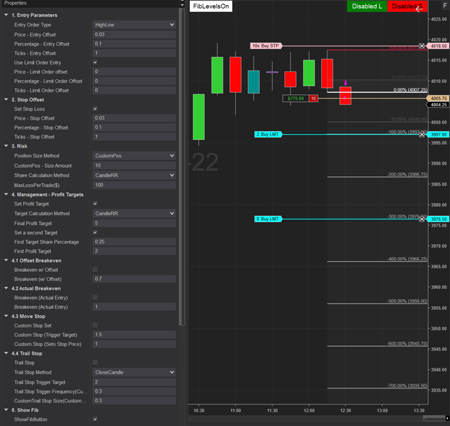
Order Entry / Management Buttons for Ninja Trader 8.
Main Features:
Enter trade options:
-At the break of the High or Low of the previous candle,
-At the break of the Close of the previous candle,
-Submit Market Order.
Uses the last closed candle(Previous Candle) to calculate the following:
-Share size,
-Entry,
-Stop loss,
-Profit Target based on R:R level
Other Functions / User selected options:
-Will Auto set Breakeven (Different options available)
-Will Auto trail stop (Different options available)
///////////////////////////////////////////////////////////////////////////////////////////////////////
A bunch of new requested features have been added:
>NEW< V4.2 Specific Updates video is here: https://youtu.be/VQ3rAmnbSpo
If you've never used these buttons before. Please watch these videos first:
V4.0 - Goes over all Parameters: https://youtu.be/0EUfTaetuRk
V4.1 - Goes over the 4.1 Updates: https://youtu.be/5xzbDjYNDQ0
///////////////////////////////////////////////////////////////////////////////////////////////////////
New features for Version 4.2 Include:
-Offset can now be adjusted with Ticks
-Ability to enter trades using Limit orders
-Ability to choose a predetermined amount of shares/contracts rather than using the auto calculation feature
-2 Separate profit targets for your position. Split by percentage
-New button added that will toggle your Fib Retracement tool. Requires configuration. See Video
Bug Fixes include:
-Order Submitted once price touches Entry Line rather than having to pass the Entry Line
-Issue with Breakeven with Offset not working has been resolved
-No longer requires a Playback option.
Attached Files
| Created By | TradeSimple(Dre) |
| NinjaTrader Version | 8 |
| File Size | 13.0 KB |
| Create Date | 09/07/2022 |
| # of Downloads | 1495 |
Importing to NinjaTrader 8 is Easy!
To import your 3rd party app or add-on to NinjaTrader, simply follow these 3 steps:
- Download the app or add-on file to your desktop
- From the NinjaTrader Control Center window, select the menu Tools > Import > NinjaScript Add-On…
- Select the downloaded file from your desktop
Questions?
Visit the NinjaScript File Sharing discussion in the NinjaTrader user forum to interact with fellow traders and the NinjaTrader support team.