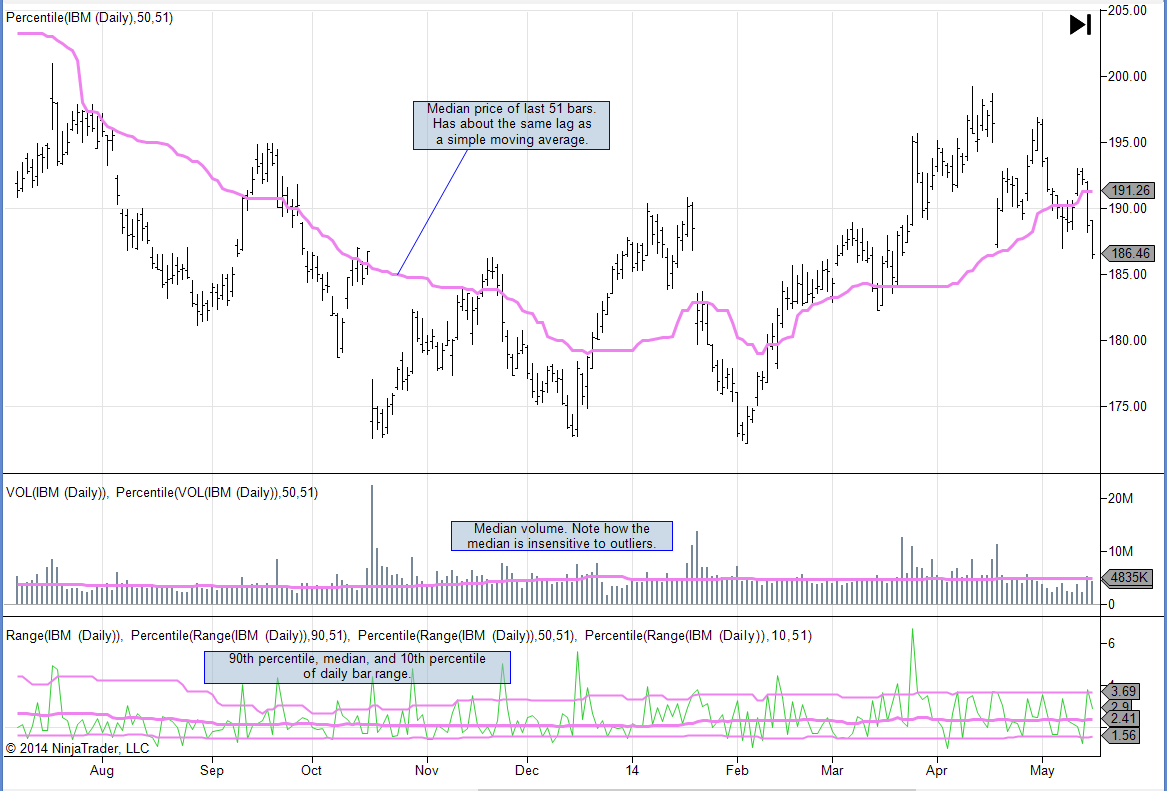
By default, this indicator plots the 50th percentile (median) of the input data. You may change the input parameter to any percentile from 0 to 100. The attached picture shows a plot of range with 10th, median, and 90th percentile bands.
Median is insensitive to outliers, which is good, and lag is about the same as a moving average. It is useful for plotting against statistically random oscillators like volume, bar ranges, or absolute price movements.
This is a fast, exact calculation of median or other percentile, optimized for a time series and taking advantage of the List methods in C#. See the comments in the source code for explanation of the algorithm.
| Created By | anachronist |
| NinjaTrader Version | 7 |
| File Size | 3.5 KB |
| Create Date | 10/23/2014 |
| # of Downloads | 521 |
Importing to NinjaTrader 7 is Easy!
To import your 3rd party app or add-on to NinjaTrader, simply follow these 3 steps:
- Download the app or add-on file to your desktop
- From the NinjaTrader Control Center window, select the menu File > Utilities > Import NinjaScript
- Select the downloaded file from your desktop
Questions?
Visit the NinjaScript File Sharing discussion in the NinjaTrader user forum to interact with fellow traders and the NinjaTrader support team.