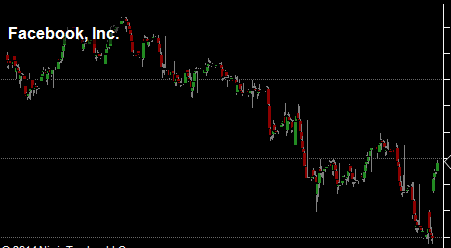
This indicator will:
a) Lookup the company name from the symbol using a call to Yahoo.
b) Display the company name on the chart.
Background Info:
If you use File > Utilities > Import Symbol List, you end up with just symbols and no corresponding descriptors.. As a result, sometimes it's difficult to tell which company's stock is shown on a chart.
This indicator works well for US stocks as the symbols across data feeds are universal (e.g. GOOG). However with non‐US symbols the notation can vary. e.g. Canadian symbols on Kinetick use C.* notation, where as on Yahoo they use *.TO notation, so the indicator will just display the symbol. For instances such as this, the Symbol field can be used to override the Instrument the chart ‐ simply use Yahoo's notation for stocks, forex, futures, and indexes.
‐Dave
| Created By | dave416 |
| NinjaTrader Version | 7 |
| File Size | 2.7 KB |
| Create Date | 04/13/2014 |
| # of Downloads | 394 |
Importing to NinjaTrader 7 is Easy!
To import your 3rd party app or add-on to NinjaTrader, simply follow these 3 steps:
- Download the app or add-on file to your desktop
- From the NinjaTrader Control Center window, select the menu File > Utilities > Import NinjaScript
- Select the downloaded file from your desktop
Questions?
Visit the NinjaScript File Sharing discussion in the NinjaTrader user forum to interact with fellow traders and the NinjaTrader support team.