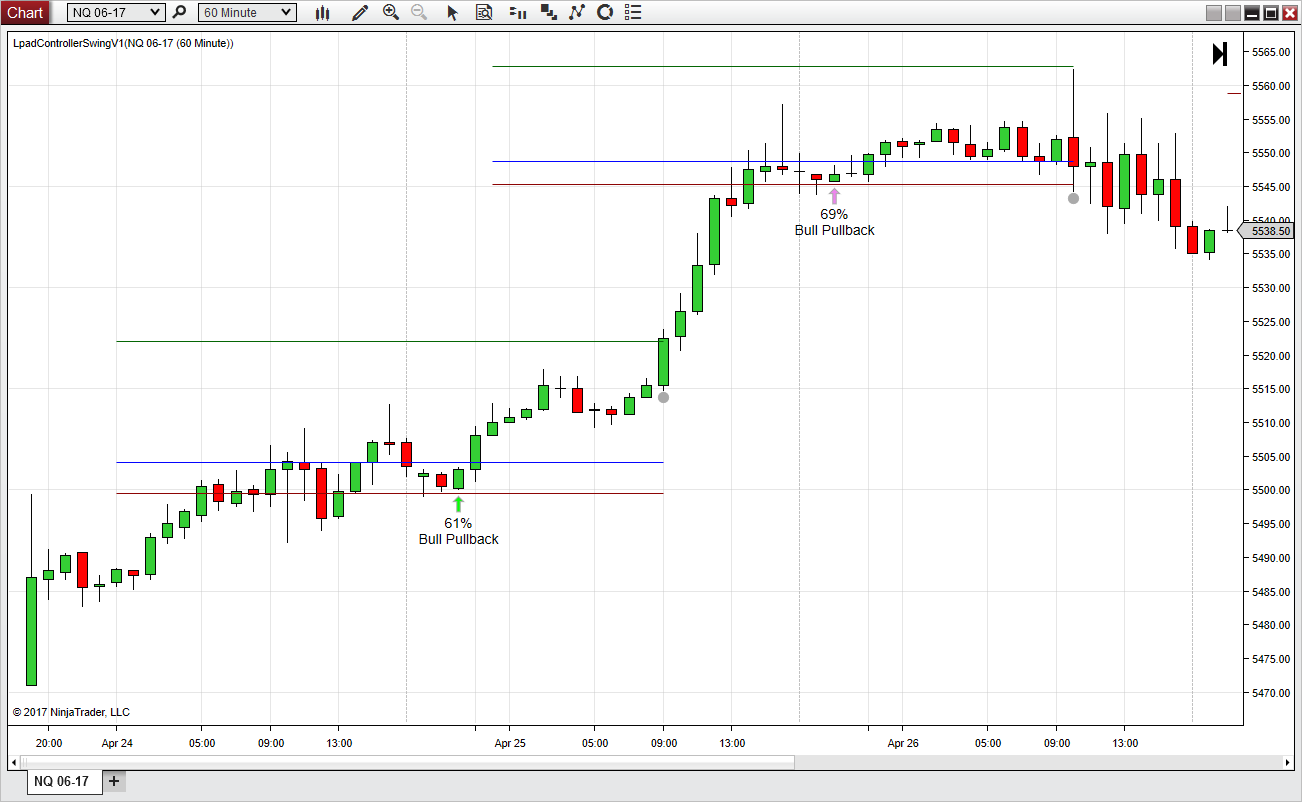
This is a framework with a sample trade setup that is published in a popular NinjaScript tutorial eBook, recently updated for NT8. The framework enables a developer to pull together analyses from multiple indicators and make trade "suggestions" based on ratings of multiple analyses. You can have multiple setups being analyzed at the same time.
There are two Indicators in the code here that you can drop in a chart. One is LpadMktTrendAnalyzerV1, which just shows a couple of SMAs and faintheartedly tries to measure trend strength, and the other is LpadControllerSwingV1, which is necessary for the sample indicator to work. It places an arrow plus entry, stop, and target lines when it sees what it thinks might be a good trade, and tracks it until it closes or fails to enter.
The framework is the key part of the code, the sample setup is designed to show how to use the framework. DO NOT USE THIS SAMPLE TO TRADE REAL MONEY WITH. IT WILL LOSE YOU MONEY. It is for programming educational purposes only, but can be built on for more serious and effective trade setup analyses.
The tutorial explains the design and functionality, but the code should be fairly straightforward for the brave at heart.
Uploaded by the author. Many thanks to the NinjaTrader forum support staff‐‐‐you folks are wonderful!
| Created By | sh_daggett |
| NinjaTrader Version | 8 |
| File Size | 32.4 KB |
| Create Date | 04/29/2017 |
| # of Downloads | 1213 |
Importing to NinjaTrader 8 is Easy!
To import your 3rd party app or add-on to NinjaTrader, simply follow these 3 steps:
- Download the app or add-on file to your desktop
- From the NinjaTrader Control Center window, select the menu Tools > Import > NinjaScript Add-On…
- Select the downloaded file from your desktop
Questions?
Visit the NinjaScript File Sharing discussion in the NinjaTrader user forum to interact with fellow traders and the NinjaTrader support team.