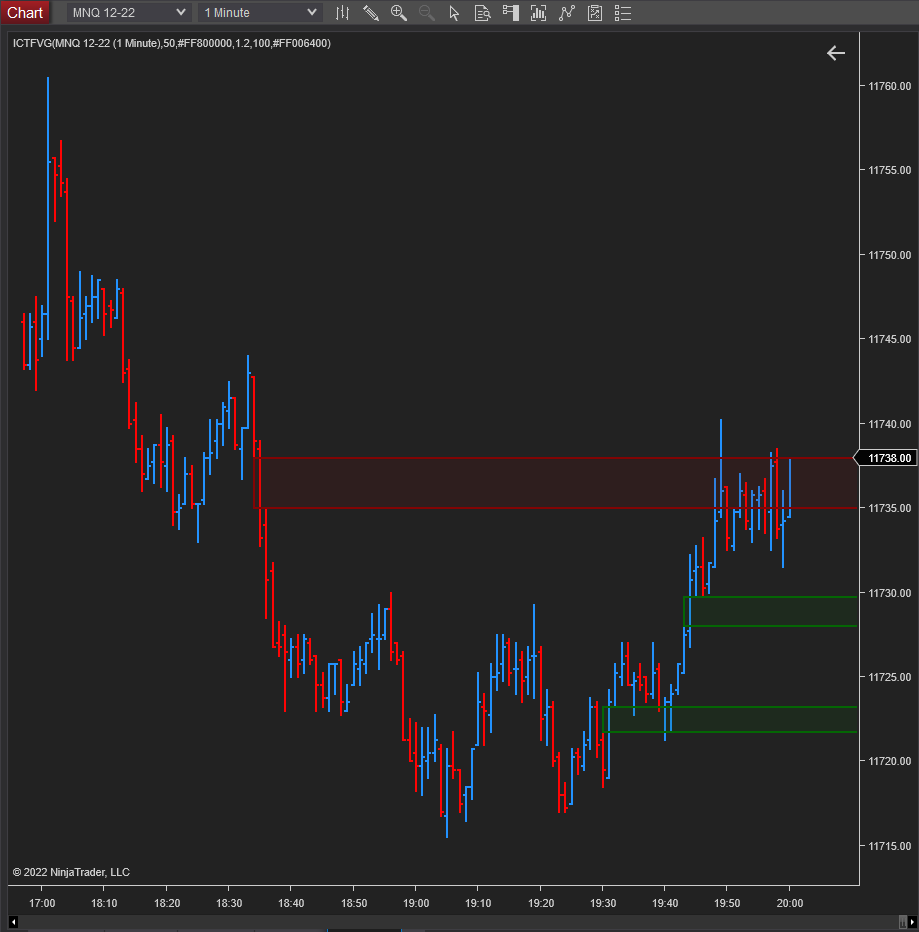
Simple implementation of The Inner Circle Trader's (ICT - http://theinnercircletrader.com) Fair Value Gap (FVG). I couldn't find an NT8 implementation and so figured I'd share.
The indicator has the following parameters:
Max Lookback Bars
This is the maximum number of prior bars to use for FVG detection. Defaults to 500.
ATR Period
The indicator uses the ATR to determine if there has been an impulse move. This is the number of bars to use for ATR calculation. Defaults to 10.
ATRs in Impulse Move
The number of ATRs in a single bar to be considered an "Impulse" move. Defaults to 1.1.
Update Dec 19, 2022
- BugFix: Fixed the issue where the indicator fails when the 'Max Lookback Bars' parameter exceeds the actual number of bars available on the chart.
Update Nov 26, 2022
- Bugfix: Fixed error that prevented the indicator from being persisted on the chart.
Update Nov 21, 2022
- Option to display / hide filled FVGs.
- FVG fill condition options:
- Pierce through
- Close through
- Configurable opacity for FVG colors
Update (Feb 27, 2023) v0.0.2
- Added support for FVG detection in the following data series types (as a configurable parameter), and displayed on a chart with a different data series. (Screenshots: https://github.com/OrderFlowTools/ICTFVG)
- Tick
- Volume
- Second
- Minute
- Day
- Week
- Month
- Year
- Optional display of CE (consequent encroachment) line
- Filter FVGs by gap size (points)
Update (March 16, 2023)
Thanks tickets2themoon
- Option to use default data series or configurable data series
- Option to use ATR to detect impulse moves, or not
- Optimization for FVG display (how far to the right the gaps are displayed)
| Created By | gemify |
| NinjaTrader Version | 8 |
| File Size | 64. KB |
| Create Date | 11/18/2022 |
| # of Downloads | 7747 |
Importing to NinjaTrader 8 is Easy!
To import your 3rd party app or add-on to NinjaTrader, simply follow these 3 steps:
- Download the app or add-on file to your desktop
- From the NinjaTrader Control Center window, select the menu Tools > Import > NinjaScript Add-On…
- Select the downloaded file from your desktop
Questions?
Visit the NinjaScript File Sharing discussion in the NinjaTrader user forum to interact with fellow traders and the NinjaTrader support team.