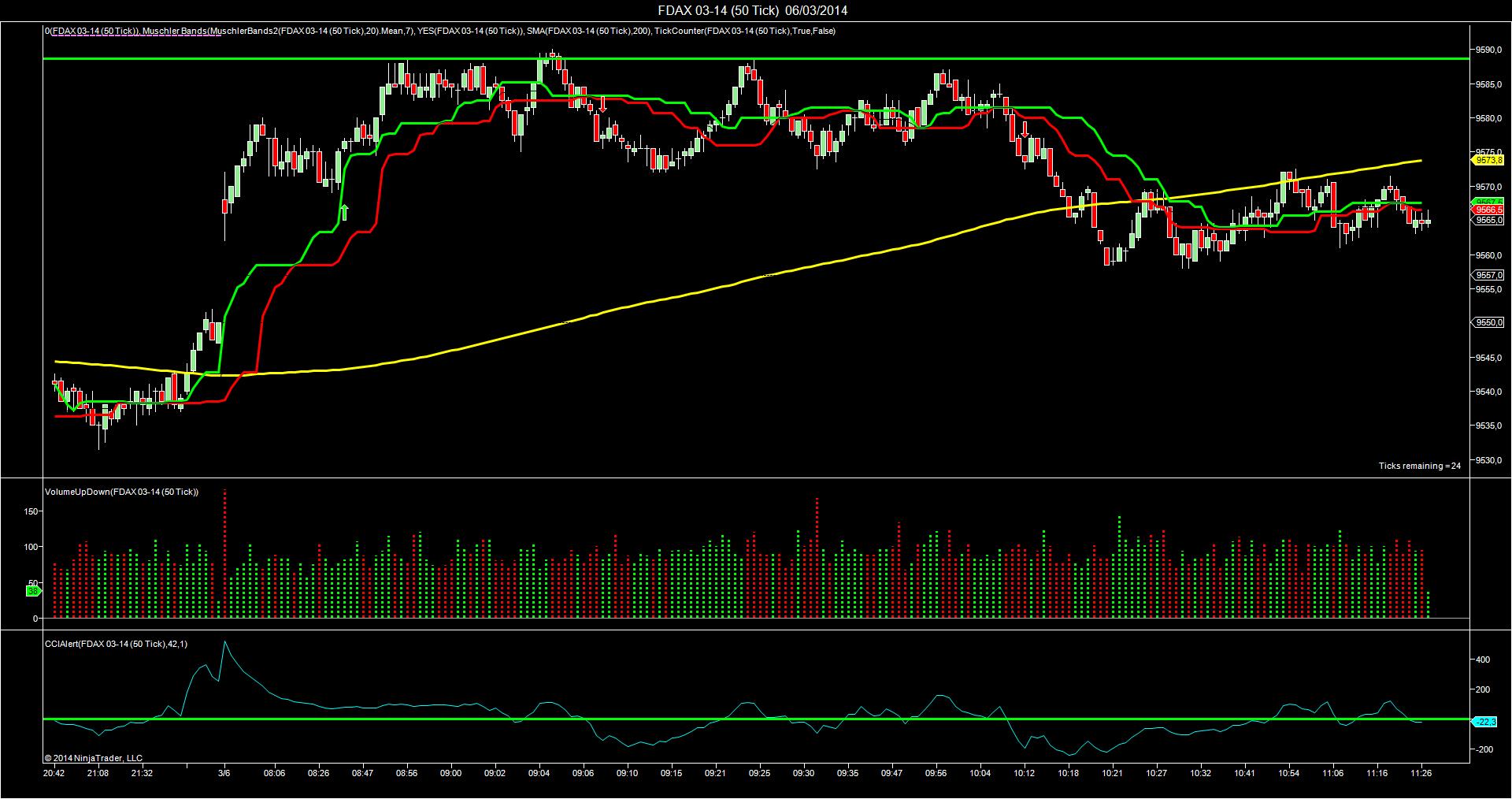
This not an indicator, it is a strategy that I developed. It works best with Tick Charts and can help you to stay out of choppy markets. I use a 50 Tick Chart on the FDAX. It can be used in differnt ways.
Here is how it works:
Set the Donchian channel to close, not to high and low of a bar. I use a period of 20.
Add a second donchian close on the first donchian with a period of seven. Display only the second Donchian. Now you have two bands.
Wait for the bands coming very close together and both staying sideways for a minimum of 4 bars. (I call it "platform")
Long Entry:
If the close is above the higher band and the band moves up, enter long. Good confirmation is a row of minimum 3 Volume bars of the same colour. A Signal far away from the bands may cause a setback, you better wait for a successful retest of the bands. if the lower band moves to the downside, it`s suspect. If the higher band goes down after a long signal, it may be not a good trade. In a strong uptrend, you can add positions when the market moves back to the upper band and the band goes up.
Short Entry: the same vice versa.
Of course it is best using it together with other tools but can also be a good instrument for timing.
The image shows today`s lousy action in the Fdax. You would have been out out of the market most of the time.
Good Luck
Carl
| Created By | joker23 |
| NinjaTrader Version | 7 |
| File Size | 255.0 KB |
| Create Date | 03/06/2014 |
| # of Downloads | 1115 |
Importing to NinjaTrader 7 is Easy!
To import your 3rd party app or add-on to NinjaTrader, simply follow these 3 steps:
- Download the app or add-on file to your desktop
- From the NinjaTrader Control Center window, select the menu File > Utilities > Import NinjaScript
- Select the downloaded file from your desktop
Questions?
Visit the NinjaScript File Sharing discussion in the NinjaTrader user forum to interact with fellow traders and the NinjaTrader support team.