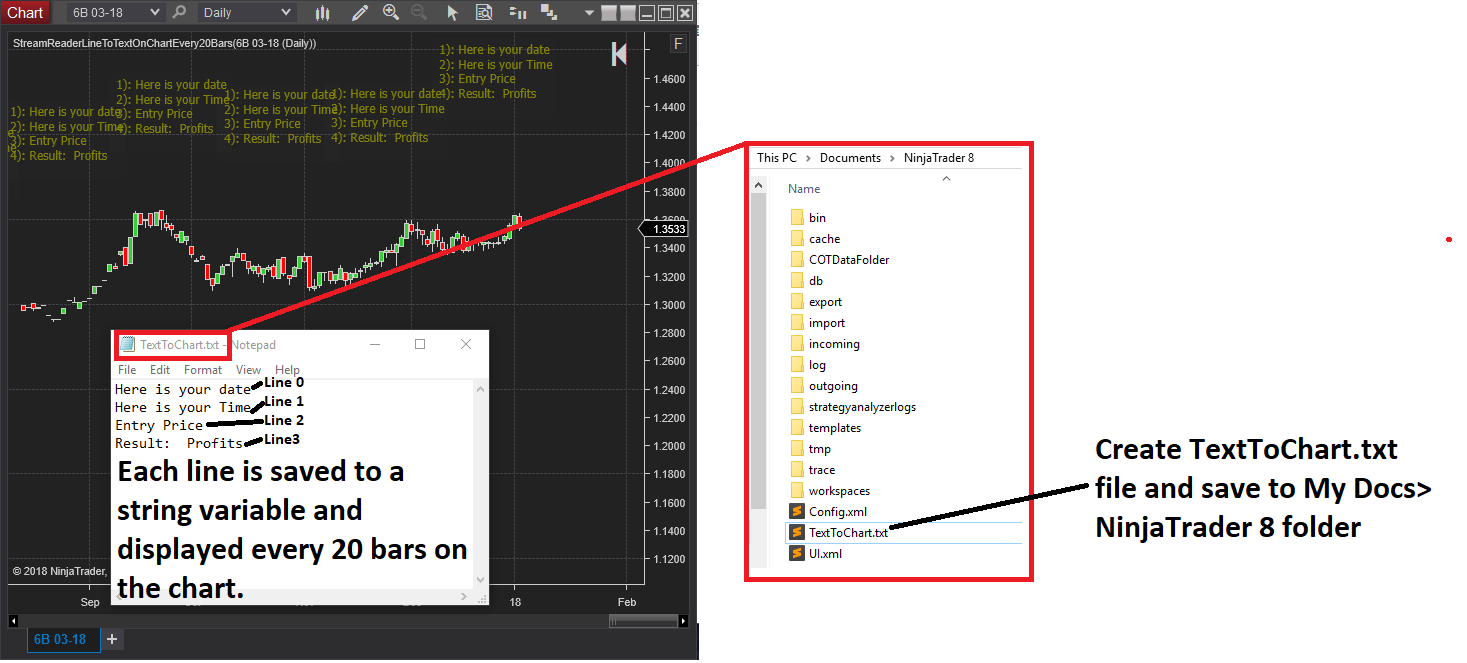
This indicator will open a txt file "TextToChart.txt" in your MyDocuments>NinjaTrader8 folder. You should create this file or copy the file I included in the .zip file, to your NT8 folder. In that file there are four lines of text. When you apply the indicator to a chart, NinjaTrader will read this file once, save each text line to a string variable, and string these variables together and display them on the chart every 20 bars.
If you were running calculations in another program and wanted to display these on your chart, this would be a useful framework for implementing that.
Written by Alan Palmer
| Created By | NinjaTrader_AlanP |
| NinjaTrader Version | 8 |
| File Size | 83.2 KB |
| Create Date | 01/03/2018 |
| # of Downloads | 392 |
Importing to NinjaTrader 8 is Easy!
To import your 3rd party app or add-on to NinjaTrader, simply follow these 3 steps:
- Download the app or add-on file to your desktop
- From the NinjaTrader Control Center window, select the menu Tools > Import > NinjaScript Add-On…
- Select the downloaded file from your desktop
Questions?
Visit the NinjaScript File Sharing discussion in the NinjaTrader user forum to interact with fellow traders and the NinjaTrader support team.