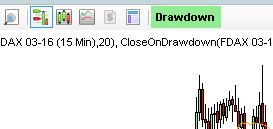
Sample code to monitor the actual loss of an instrument and close all trades, if the drawdown level is reached. This adds another level of security. For example: If the change of an ATM stop would be rejected by the exchange and your trading without any stop from that time, the drawdown level will safe your position.
| Created By | BearingHH |
| NinjaTrader Version | 7 |
| File Size | 2.8 KB |
| Create Date | 02/14/2016 |
| # of Downloads | 305 |
Importing to NinjaTrader 7 is Easy!
To import your 3rd party app or add-on to NinjaTrader, simply follow these 3 steps:
- Download the app or add-on file to your desktop
- From the NinjaTrader Control Center window, select the menu File > Utilities > Import NinjaScript
- Select the downloaded file from your desktop
Questions?
Visit the NinjaScript File Sharing discussion in the NinjaTrader user forum to interact with fellow traders and the NinjaTrader support team.