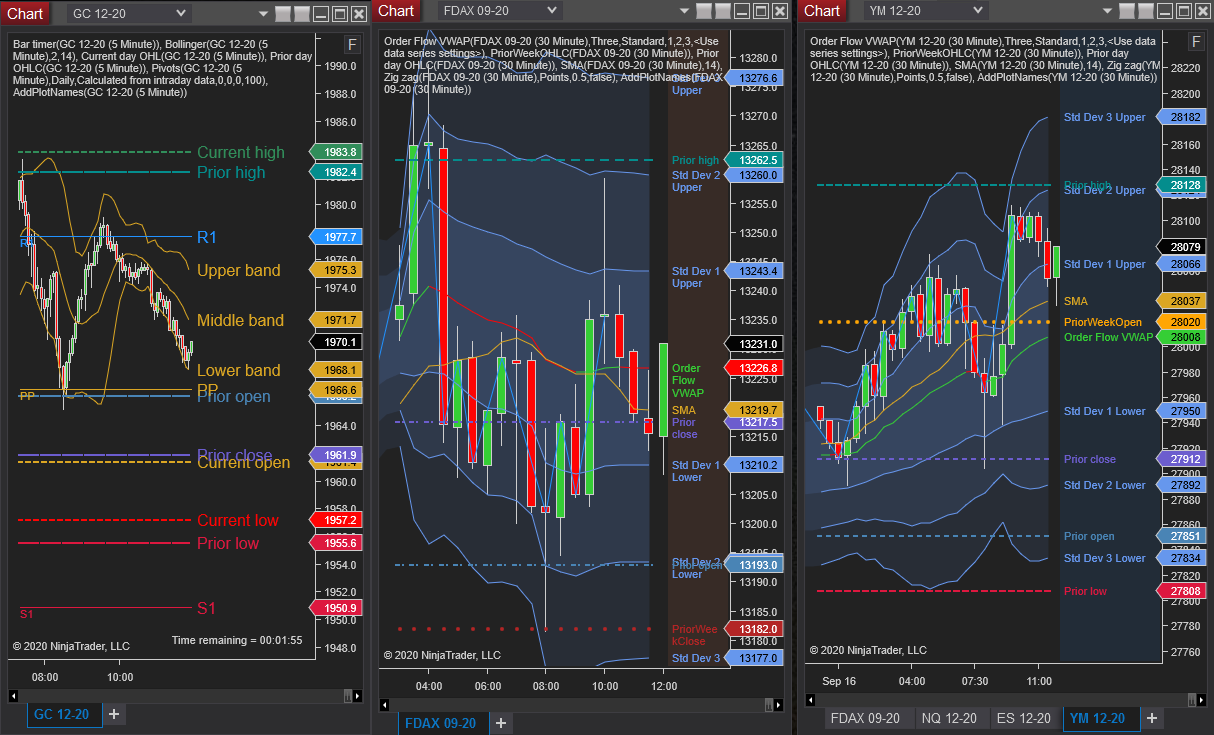
This indicator, when added to a panel, will sort through all indicator plots and if available, pull their plot name to use as a label for the plot. The plot names are then drawn on the chart centered Y-axis on the last plot value. The plot names are colored according to the plot itself. Changing the plot color, in the UI changes the plot name color. (PlotBrushes would not change this).
You can add other instances if you want to label indicator panels, you need only specify the panel to set the indicator in.
There are no options to change any plot names, nor to hide some plot names. It uses the name of the plots as they were created in the script.
The indicator provides these options for adjusting the display:
Plot label font - You can choose any font, size, and style available. The default is Arial size 11. You will have to adjust the other parameters below to adjust for the selection made.
Text length - This is a length that will allow the plot name to be wrapped around or continue straight across. You'll have to experiment with this value to find what works best for your plot names, and font size.
Right Side margin - Sets the distance from the charts right edge to the bars, this creates the plot name space. **It overwrites the right margin in the charts properties.**
Left Edge offset - This setting moves the left edge of the plotnames from the left side, default setting is 4. You'll have to experiment with this value to find what works best for your plot names, and font size.
Text Margin color - This provides a background that differentiates the plot name space from the bars. To turn this off select a Transparent brush.
Margin Color opacity - This setting allows for adjustment of the Text margin color density. The default is 10%, range 1 to 100.
Here is a short video of its use: https://paul-ninjatrader.tinytake.com/tt/NDYzOTkxNl8xNDcwMzE1MQ
| Created By | NinjaTrader_PaulH |
| NinjaTrader Version | 8 |
| File Size | 2.7 KB |
| Create Date | 09/17/2020 |
| # of Downloads | 1917 |
Importing to NinjaTrader 8 is Easy!
To import your 3rd party app or add-on to NinjaTrader, simply follow these 3 steps:
- Download the app or add-on file to your desktop
- From the NinjaTrader Control Center window, select the menu Tools > Import > NinjaScript Add-On…
- Select the downloaded file from your desktop
Questions?
Visit the NinjaScript File Sharing discussion in the NinjaTrader user forum to interact with fellow traders and the NinjaTrader support team.