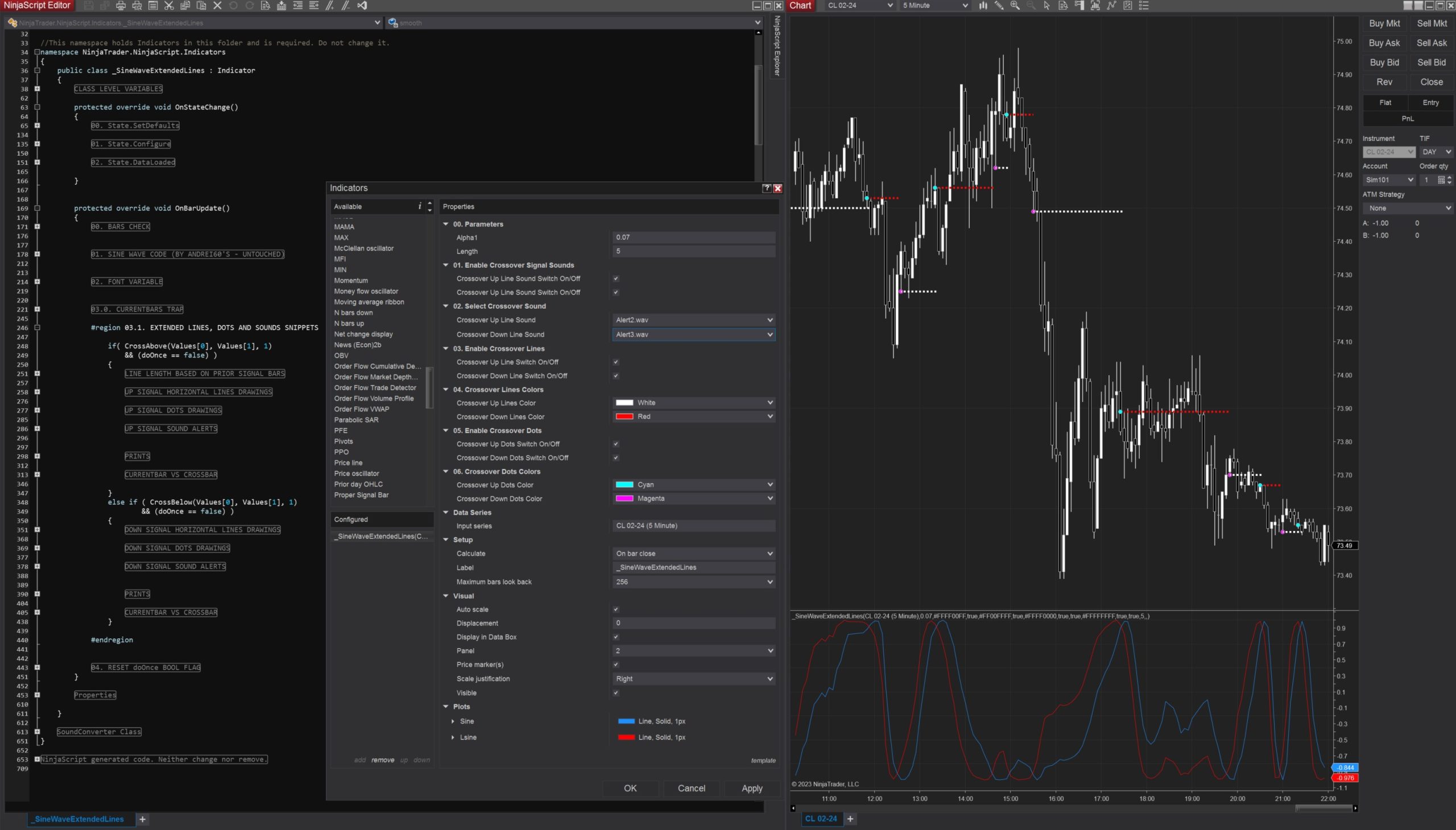
Quick modification to The Sine Wave Indicator by Andrei60 .
Horizontal lines and dots were added to the Highs/Lows of
the corresponding crossover points Sine Wave curve.
In addition one can play sounds attached to the crossover signals.
Horizontal Lines or Dots or Sounds Alerts can all be switched on/off by users in the indicator properties windows.
The zip file is an indicator to import from:
Control Center Window > Tools Menu > Import > NinjaScript Add-On...
Then find the _SineWaveExtendedLines indicator from the chart indicators menu.
01/02/2023 Update Dynamic lines plotting features added
Quick modification to The Sine Wave Indicator by Andrei60 .
Horizontal lines and dots were added to the Highs/Lows of
the corresponding crossover points Sine Wave curve.
In addition one can play sounds attached to the crossover signals.
Horizontal Lines or Dots or Sounds Alerts can all be switched on/off by users in the indicator properties windows.
The zip file is an indicator to import from:
Control Center Window > Tools Menu > Import > NinjaScript Add-On...
Then find the _SineWaveExtendedLines indicator from the chart indicators menu.
| Created By | PaulMohn |
| NinjaTrader Version | 8 |
| File Size | 5.2 KB |
| Create Date | 01/02/2024 |
| # of Downloads | 411 |
Importing to NinjaTrader 8 is Easy!
To import your 3rd party app or add-on to NinjaTrader, simply follow these 3 steps:
- Download the app or add-on file to your desktop
- From the NinjaTrader Control Center window, select the menu Tools > Import > NinjaScript Add-On…
- Select the downloaded file from your desktop
Questions?
Visit the NinjaScript File Sharing discussion in the NinjaTrader user forum to interact with fellow traders and the NinjaTrader support team.